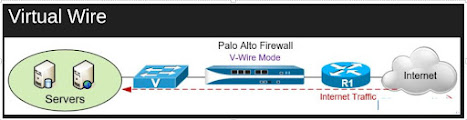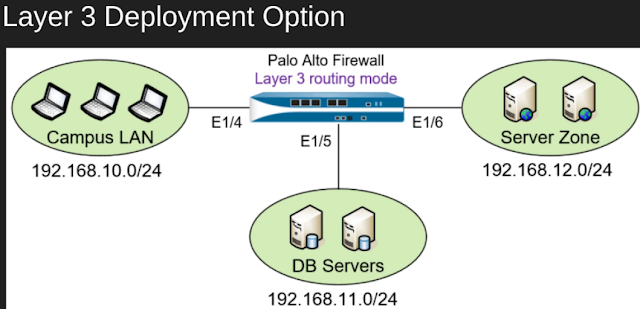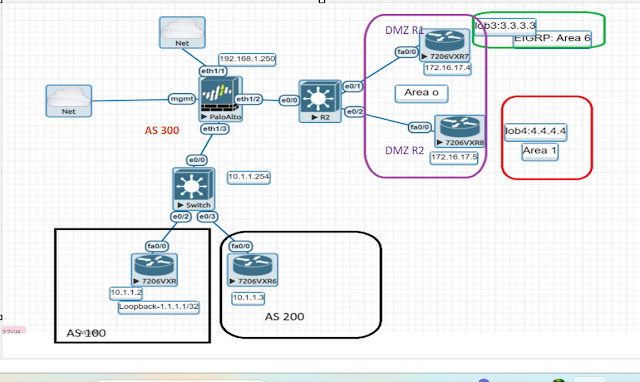What Makes Palo Alto Different?
Based on patent-pending App-ID™ technology, Palo Alto Networks' next-generation
firewalls accurately identify applications - regardless of port, protocol, evasive tactic
or SSL encryption - and scan content to stop threats and prevent data leakage.
Enterprises can for the first time embrace Web 2.0 and maintain complete visibility
and control, while significantly reducing the total cost of ownership through device consolidation.
Here are some of the unique capabilities available only in next-generation firewalls from Palo Alto Networks.
* The only firewall to classify traffic based on the accurate identification of the
application, not just port/protocol information.
* The only firewall to identify, control and inspect SSL encrypted traffic and
applications.
* The only firewall with real-time (line-rate, low latency) content scanning to protect
against viruses, spyware, data leakage and application vulnerabilities based on a
stream-based threat prevention engine.
* The only firewall to provide graphical visualization of applications on the network
with detailed user, group and network-level data categorized by sessions, bytes,
ports, threats and time.
* The only firewall with line-rate, low-latency performance for all services, even under load.
App-ID: classifying traffic on all ports all the time – irrespective of protocol, encryption, and/or any other evasion tactic Accurate traffic classification is the heart of any firewall, with the result becoming the basis of the security policy. Traditional firewalls classify traffic by port and protocol, which, at one point, was a satisfactory mechanism for securing the perimeter.
Today, applications can easily bypass a port-based firewall; hopping ports, using SSL and SSH, sneaking across port 80, or using non-standard ports. App-IDTM, a patent-pending traffic classification mechanism that is unique to Palo Alto Networks, addresses the traffic classification limitations that plague traditional firewalls by applying multiple classification mechanisms to the traffic stream, as soon as the device sees it, to determine the exact identity of applications traversing the network.
App-ID:
Classify traffic based on applications, not ports. App-ID uses multiple identification mechanisms to determine the exact identity of applications traversing the network. The identification mechanisms are applied in the following manner:
• Traffic is first classified based on the IP address and port.
• Signatures are then applied to the allowed traffic to identify the application based on unique application properties and related transaction characteristics.
• If App-ID determines that encryption (SSL or SSH) is in use and a decryption policy is in place, the application is decrypted and application signatures are applied again on the decrypted flow.
• Decoders for known protocols are then used to apply additional context-based signatures to detect other applications that may be tunneling inside of the protocol (e.g., Yahoo! Instant Messenger used across HTTP).
• For applications that are particularly evasive and cannot be identified through advanced signature and protocol analysis, heuristics or behavioral analysis may be used to determine the identity of the application. As the applications are identified by the successive mechanisms, the policy check determines how to treat the applications and associated functions: block them, or allow them and scan for threats, inspect for unauthorized file transfer and data patterns, or shape using QoS.
User-ID: securely enable applications on your network based on users and groups – not just IP addresses
Traditionally, security policies were applied based on IP addresses, but the increasingly dynamic nature of users and applications means that IP addresses alone have become ineffective as a mechanism for monitoring and controlling user activity. Palo Alto Networks' next-generation firewalls integrate with the widest range of user repositories on the firewall market, enabling organizations to incorporate user and group information into their security policies. Through User-ID, organizations also get full visibility into user activity on the network as well as user-based.
Content-ID: Real-time content scanning blocks threats, controls web surfing, and limits data and file transfers.
Content-ID combines a real-time threat prevention engine with a comprehensive URL database and elements of application identification to limit unauthorized data and file transfers, detect and block a wide range of threats and control non-work related web surfing. The application visibility and control delivered by App-ID, combined with the content inspection enabled by Content-ID means that IT departments can regain control over application traffic and the related content. The NSS-rated IPS blocks known and unknown vulnerability exploits, buffer overflows, DoS attacks, and port scans from compromising and damaging enterprise information resources. IPS mechanisms include: Protocol decoder-based analysis statefully decodes the protocol, Protocol anomaly-based protection detect non-RFC compliance protocol usage, Stateful pattern matching detects attacks over multiple packets, Statistical anomaly detection prevent rate-based DoS floods, Heuristic-based analysis detect anomalous packet and traffic patterns such as port scans and port sweeps, Custom vulnerability or spyware phone home signatures that can be used in either the anti-spyware or vulnerability protection profiles, Other attack protection capabilities such as blocking invalid or malformed packets, IP defragmentation, and TCP reassembly to protect against evasion and obfuscation methods.
URL Filtering by Bright Cloud:
Complementing the threat prevention and application control capabilities is a fully integrated, URL filtering database consisting of 20 million URLs across 76 categories that enables IT departments to monitor and control employee web surfing activities.
Data filtering features enable administrators to implement policies that will reduce the risks associated with the transfer of unauthorized files and data.
Control the flow of a wide range of file types by looking deep within the payload to identify the file type (as opposed to looking only at the file extension).
Control the transfer of sensitive data patterns such as credit card and social security numbers in application content or attachments.
- File transfer function control:
Control the file transfer functionality within an individual application, allowing application use yet preventing undesired inbound or outbound file transfer.