How to configure Dynamic Routing protocols in palo Alto Firewall(BGP and OSPF )
BGP vs2 OSPF:
Configure Interfaces
-
Go to Network > Interfaces.
-
Select the interface (e.g., ethernet1/1, ethernet 1/2, ethernet 1/3) and assign it to the correct virtual router and zone.
-
Enable Layer 3 mode and assign an IP.
Configure OSPF (Open Shortest Path First)
-
Go to Network > Virtual Routers > [your VR] > OSPF.
-
Enable OSPF by checking Enable OSPF.
-
Set Router ID (can use interface IP).
-
Configure Areas:
DMZ Router 1: Configuration
DMZ_R4(config)#router ospf 10
DMZ_R4(config-router)#net 172.16.16.4 0.0.0.0 area 0
Now Configure EIGRP
DMZ_R4(config)#router eigrp 6
DMZ_R4(config-router)#network 3.3.3.3 0.0.0.0
DMZ_R4(config-router)#no auto-summary
Redistribute the EIGRP Into OSPF
DMZ_R4(config)#router ospf 10
DMZ_R4(config-router)#redistribute eigrp 6 subnets
DMZ Router 2 Configuration
DMZ-R5(config)#router ospf 10
DMZ_R5(config-router)#net 172.16.16.5 0.0.0.0 area 0
DMZ_R5(config-router)#net 4.4.4.4 0.0.0.0 area 1
4. Configure BGP (Border Gateway Protocol)
-
Go to Network > Virtual Routers > [your VR] > BGP.
-
Enable BGP and set:
-
Local Autonomous System (AS) number
-
Router ID
-
-
Configure Peers:
-
Add BGP Peer (e.g., neighbor IP, remote AS).
-
Trust Router BGP Configurations
Trust_r1(config)#router bgp 100
Trust_r1(config-router)#neighbor 10.1.1.254 remote-as 300
Trust_r1(config-router)#network 1.1.1.0 mask 255.255.255.0
OSPF Configuration On Palo Alto:
BGP Configurations on Palo Alto:
CLI Command:
> show routing route
> show routing protocol ospf neighbor
> show routing protocol bgp summary
Labels: Palo Alto modes and types, What Makes Palo Alto Different?
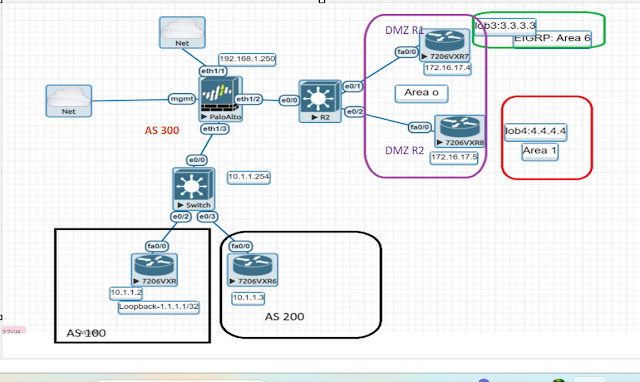




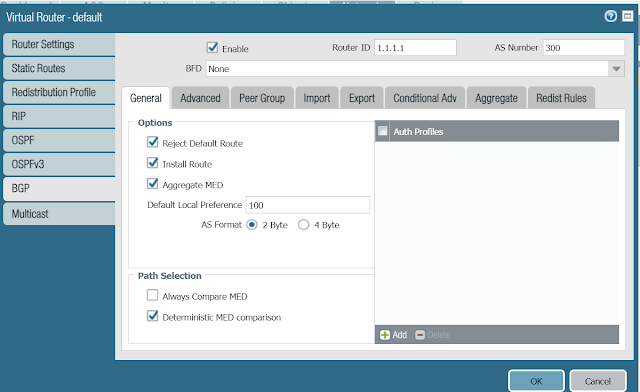




0 Comments:
Post a Comment
Subscribe to Post Comments [Atom]
<< Home